    
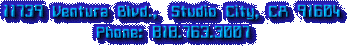




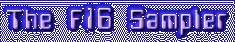
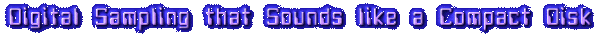
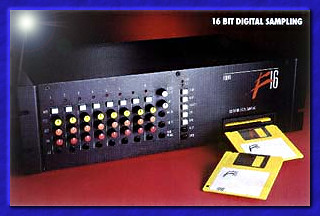

The F16 Digital Sampler is a high-quality audio sampling and storage device designed to reproduce 16-bit sounds in response to MIDI or trigger inputs. When we say the F16 sounds like a compact disk player we aren't joking—samples are recorded in full 16-bit linear format, with 96 dB of dynamic range and superb signal to noise ratios.
The unit consists of eight voice modules, each capable of storing up to 26 seconds. Maximum sampling time is an incredible three minutes and thirty seconds! An expansion chassis adds eight more voices. In addition to recording individual voices, the modules may optionally be "chained" to form one incredible recording almost seven minutes long!
Sample rates may be varied from 10 KHz to 60 KHz. High fidelity is achieved at 35 KHz and above, resulting in full bandwidth sounds of over seven seconds per voice module—one minute for all eight modules.
Mic and line inputs make your sampling easy. A clip light helps identifies optimum input levels. Editing commands allow you to trim and move samples at will.
Each voice module includes its own volume, pan, and pitch controls. Voices are available as discrete outputs, or as a composite stereo mix. The mix output contains only voices which have not been extracted using the discrete outputs. The discrete outputs may also be used as an echo send and receive to add reverb or other processing to individual voices prior to the mixer. A headphone output is also supplied. An optional hi hat module provides variable hi hat decay controlled via MIDI or from a foot pedal.
An activity light for each voice module indicates when that particular sound is playing.
Dynamic sensitive trigger inputs for each voice are located on the rear panel directly behind that voice. Trigger response time is a blinding 0.1 milliseconds! An amazing range of sensitivity is available, with absolute repeatability. The trigger inputs accommodate virtually all dynamic sensitive pads, drum machine, and sequencer outputs, plus tape machine and other audio source outputs.
MIDI in, out, and through operate on any channel, with full dynamic sensitivity. Each drum may be assigned to any note number, and several drums may have the same note number, if desired. MIDI note and channel information is saved in permanent memory, even when the drum computer is turned off or unplugged.
Each sound may be saved to or loaded from disk. 600 rpm micro-floppy drives are used—twice as fast as the drives found in personal computers. This assures the fastest possible load and save times. A sample utility program encodes sounds to be read and written on IBM compatible PCs, permitting off-line editing of sound data using commercially available sound design programs.
The F16 comes in a rugged, rack-mountable chassis, designed for the most demanding use on the road or in the studio. (Note: Optional 16-bit samples are available.)




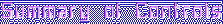 READY LIGHT—Indicates that the drum computer is ready to accept commands or to play drum sounds. The light is lit during normal operation but is off during sampling, sound modification, and saving to or loading from disk.
READY LIGHT—Indicates that the drum computer is ready to accept commands or to play drum sounds. The light is lit during normal operation but is off during sampling, sound modification, and saving to or loading from disk.
CLIP LIGHT—Indicates that the analog input of the sampler is exceeding the maximum threshold which can be sampled without distortion. When this occurs the input level should be reduced using the input level knob.
SAMPLE BUTTON—Begins a sampling operation. After pressing this button press one of the eight buttons corresponding to the voice module to be sampled. Should you change your mind about sampling, you may cancel the sample operation by pressing the cancel button.
BUMP BUTTON—Trims the beginning samples which have dead space or unwanted sounds at the front. Press Bump, and then the desired voice. Each Bump trims 1024 samples from the beginning of the sample. Depending on the sample rate, this corresponds to approximately 25 milliseconds or 1/40 of a second.
TRUNCATE BUTTON—Trims the end of the sample to remove unwanted noise or sounds. Press Truncate and then the desired voice button. Each push of Truncate removes approximately 4096 samples. Depending upon the sample rate, this corresponds to approximately 1/10th second.
SAVE BUTTON—Saves sounds to disk. It is not necessary to format the disk before saving the sound. To optimize save times, only the audible portion of the sound is saved to disk. The save operation may be canceled prior to selecting a voice by pressing the cancel operation button.
LOAD BUTTON—Loads sounds from disk. To load a sound to a voice module press the Load Button followed by the button on the corresponding voice. To cancel the load operation prior to selecting a voice, press the cancel button.
SETUP BUTTON—Used to specify both the MIDI channel number on which the F16 is to operate, and the MIDI note numbers which are to correspond to each voice module. MIDI note and channel information is saved in permanent memory, even when the drum computer is turned off or unplugged.
CANCEL BUTTON—Cancels all operations performed by the F16 except when the ready light is off.
INPUT LEVEL KNOB—Used to attenuate the audio input. The sampler accepts balanced or unbalanced input, at a number different levels ranging from mic to line level. The perfect input level is achieved when, during sampling, the level is set just below that at which the clip light is illuminated.
MASTER VOLUME KNOB—Regulates the volume of both the headphone and mixer output.
HEADPHONE OUTPUT JACK—Provides a left and right composite mix of all voices which have not been extracted using the front panel discrete output connector.
MIXER OUTPUT JACKS—Provides left and right outputs containing a composite of all the voices which have not been extracted using the front panel discrete output connector.
MICROPHONE INPUT JACK—Accommodates balanced or unbalanced inputs. A jumper on the ADC card selects between +50dB and +64dB gain.
LINE INPUT JACK—Accommodates both pro-audio and consumer line-level inputs. A jumper on the ADC card selects between +4dB and -10dB sensitivity. Both the mic and line inputs may be used at the same time, providing a sample mixer capability at the input.
TRIGGER INPUT JACKS—Fire the corresponding voice at an appropriate dynamic level. The trigger inputs are compatible with most drum pads on the market and may also be used to trigger sample sounds based upon previously recorded sounds.
ACTIVITY LIGHTS—Illuminate whenever the respective voice module is playing back.
PLAY BUTTONS—Trigger the corresponding voice module for playback at an intermediate dynamic level.
PITCH KNOBS—Control both the sample rate and the playback rate for the respective voice module. The rate may be varied from 10 KHz to 60 KHz.
VOLUME KNOBS—Control the level of each voice in the stereo mix.
PAN KNOBS—Control left and right stereo imaging for each voice.
DISCRETE OUTPUT JACKS—Are the cleanest source of audio available from the F16. These are the direct outputs of the 16-bit converter circuits on each voice module. The discrete outputs are at a normal line level and are not controlled by the volume or pan settings. Plugging a 1/4 inch jack into a discrete output disconnects it from the mixer. Alternately, a stereo jack may be used for an echo send and receive capability.



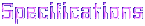
| SAMPLING |
| Maximum Sample Rate | 60 KHz |
| Minimum Sample Rate | 10 KHz |
| RAM |
| 1 Voice Module | 512 kilobytes |
| 8 Voice Modules | 4 megabytes |
| |
| TRIGGERS |
| Maximum Input | 48 v |
| Response Time | 0.1 msec. |
|
| INPUTS/OUTPUTS |
| Compatible with | -10 dB or +4 dB |
| DISK |
| Disk Storage | Internal
100MB ZIP Drive |
| |
| MIDI |
| Channels | 1-16 |
| DIMENSIONS |
| Space Occupied | 5.25" x 19" x 10.5" |
|





| F16 Sampler with eight modules | $5200 |
| F16 Remote Control and SCSI Option | $1385 |




|